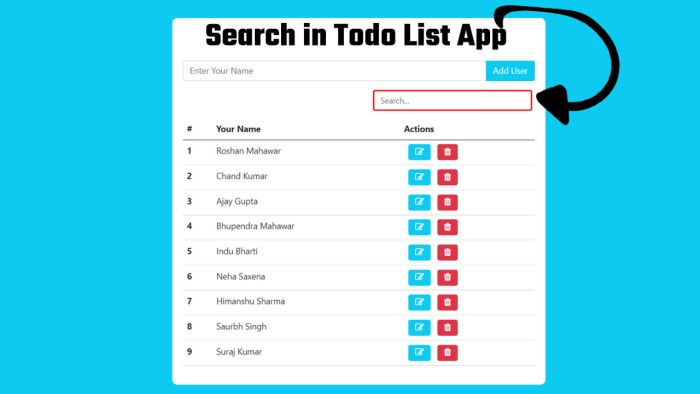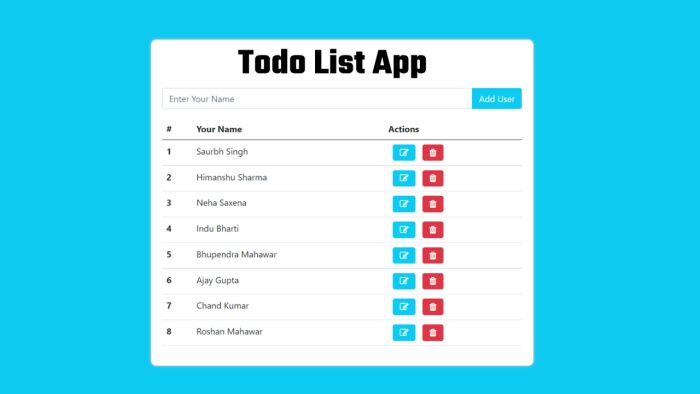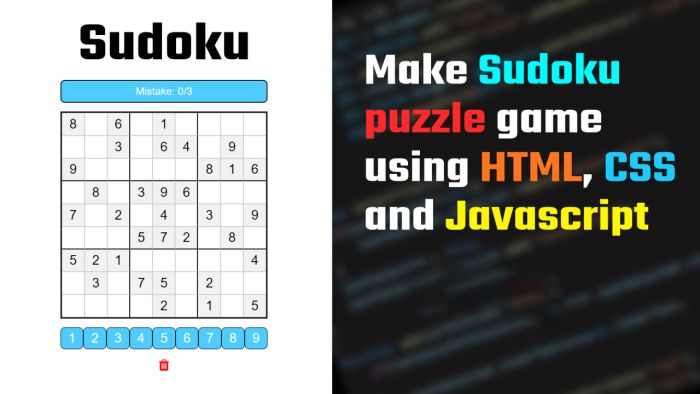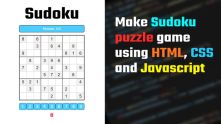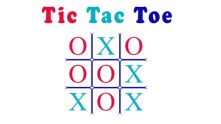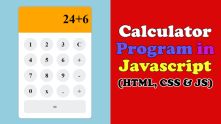JavaScript Form Validations with Error Message
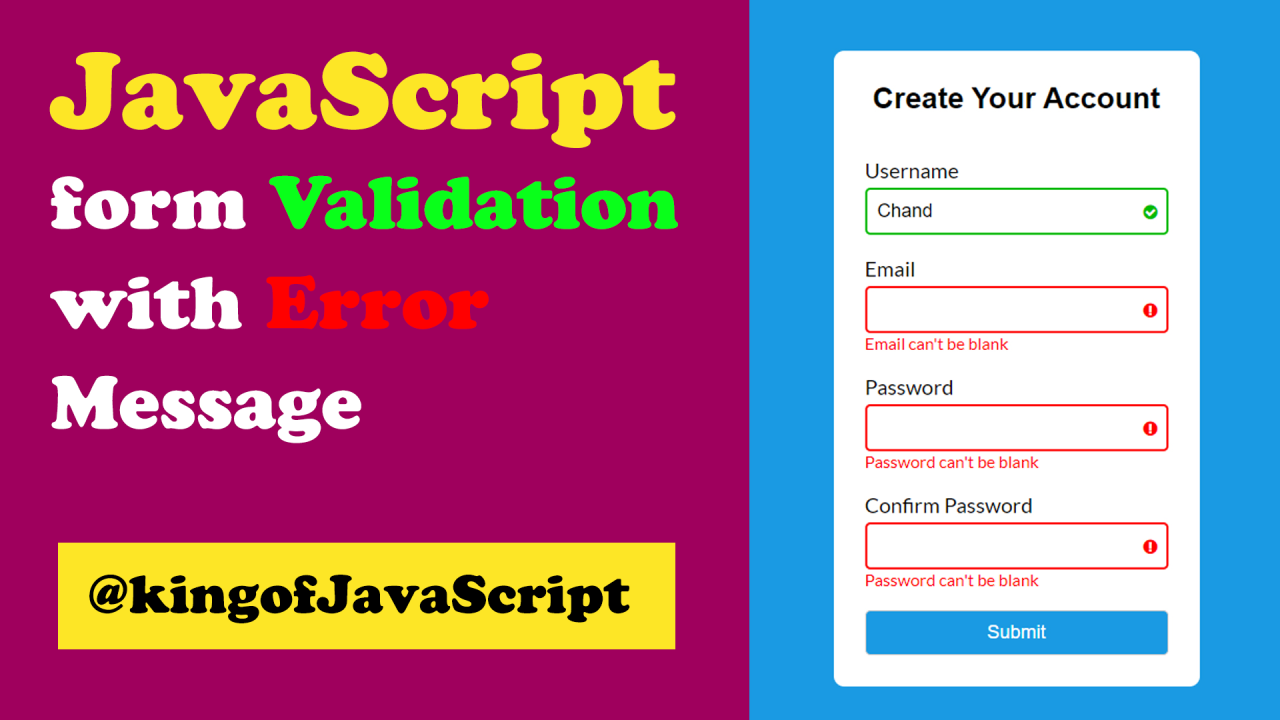
February 07, 2023
How to Build Form Validations with Error Message in JavaScript
Learn About How to Build Form Validations with Error Message in JavaScript
today I'm going to teach you how to create form validations with error message using JavaScript. Follow Steps
Step 1) Add Important Links:
Please add links in Head section of HTML File.
<!-- add font awesome css cdn link for icons --> <link rel="stylesheet" href="https://cdnjs.cloudflare.com/ajax/libs/font-awesome/4.7.0/css/font-awesome.min.css">
Step 2) Add HTML:
HTML Form:
<div class="container">
<div class="form-box">
<h2>Create Your Account</h2>
<div class="input-field">
<label for="">Username</label>
<input type="text" id="username" placeholder="username">
<i class="fa " aria-hidden="true"></i>
<span></span>
</div>
<div class="input-field">
<label for="">Email</label>
<input type="text" id="email" placeholder="email address">
<i class="fa " aria-hidden="true"></i>
<span></span>
</div>
<div class="input-field">
<label for="">Password</label>
<input type="text" id="pass1" placeholder="password">
<i class="fa " aria-hidden="true"></i>
<span></span>
</div>
<div class="input-field">
<label for="">Confirm Password</label>
<input type="text" id="pass2" placeholder="confirm password">
<i class="fa " aria-hidden="true"></i>
<span></span>
</div>
<input type="submit" id="submit" value="Submit">
</div>
</div>Step 3) Add CSS:
body {
margin: 0;
padding: 0
}
* {
box-sizing: border-box;
}
/* HTML5 display-role reset for older browsers */
article, aside, details, figcaption,
figure, footer, header, hgroup, menu,
nav, section {
display: block;
}
.container,
.form-box {
display: block;
width: 100%;
}
body {
background: #1a9ae2;
font-family: 'Lato', sans-serif;
}
.form-box {
max-width: 350px;
margin: 20px auto;
border-radius: 10px;
min-height: 200px;
padding: 30px;
background: #fff;
}
.form-box .input-field {
margin-bottom: 20px;
position: relative;
}
.form-box input {
display: block;
min-height: 20px;
font-size: 18px;
padding: 10px;
width: 100%;
border-radius: 5px;
border: 1px solid #ccc;
}
.form-box input[type='text'] {
padding-right: 25px
}
.form-box h2 {
display: block;
text-align: center;
font-size: 28px;
margin-bottom: 40px;
}
.form-box label {
font-size: 20px;
color: #000000;
margin-bottom: 5px;
display: block;
}
.form-box input[type='submit'] {
background: #1a9ae2;
cursor: pointer;
color: #fff;
}
.form-box .fa {
position: absolute;
right: 10px;
margin-top: -30px;
}
.form-box .input-field.error input {
border-color: #f00;
border-width: 2px;
}
.form-box .input-field.error .fa {
color: #f00;
}
.form-box .input-field.success input {
border-color: #0b0;
border-width: 2px;
}
.form-box .input-field.success .fa {
color: #0b0;
}
.input-field span {
display: none;
}
.input-field.error span {
color: #f00;
display: block
}
.input-field.success span {
color: #0b0;
}Step 4) Add Javascript:
Javascript Code:
document.getElementById("submit").addEventListener("click", function (event) {
event.preventDefault();
checkData();
});
var username = document.getElementById("username");
var email = document.getElementById("email");
var pass1 = document.getElementById("pass1");
var pass2 = document.getElementById("pass2");
function checkData() {
var usernameValue = username.value.trim();
var emailValue = email.value.trim();
var pass1Value = pass1.value.trim();
var pass2Value = pass2.value.trim();
if (usernameValue == "") {
setError(username, "Username can't be blank");
} else {
setSuccess(username);
}
if (emailValue == "") {
setError(email, "Email can't be blank");
} else if (!isEmail(emailValue)) {
setError(email, "Email is not Valid");
} else {
setSuccess(email);
}
if (pass1Value == "") {
setError(pass1, "Password can't be blank");
} else {
setSuccess(pass1);
}
if (pass2Value == "") {
setError(pass2, "Password can't be blank");
} else if (pass1Value !== pass2Value) {
setError(pass2, "Password does not match");
} else {
setSuccess(pass2);
}
}
function setError(u, msg) {
var parentBox = u.parentElement;
parentBox.className = "input-field error";
var span = parentBox.querySelector("span");
var fa = parentBox.querySelector(".fa");
span.innerText = msg;
fa.className = "fa fa-exclamation-circle";
}
function setSuccess(u) {
var parentBox = u.parentElement;
parentBox.className = "input-field success";
var fa = parentBox.querySelector(".fa");
fa.className = "fa fa-check-circle";
}
function isEmail(e) {
var reg = /^(([^<>()[\]\\.,;:\s@"]+(\.[^<>()[\]\\.,;:\s@"]+)*)|(".+"))@((\[[0-9]{1,3}\.[0-9]{1,3}\.[0-9]{1,3}\.[0-9]{1,3}\])|(([a-zA-Z\-0-9]+\.)+[a-zA-Z]{2,}))$/;
return reg.test(e);
}